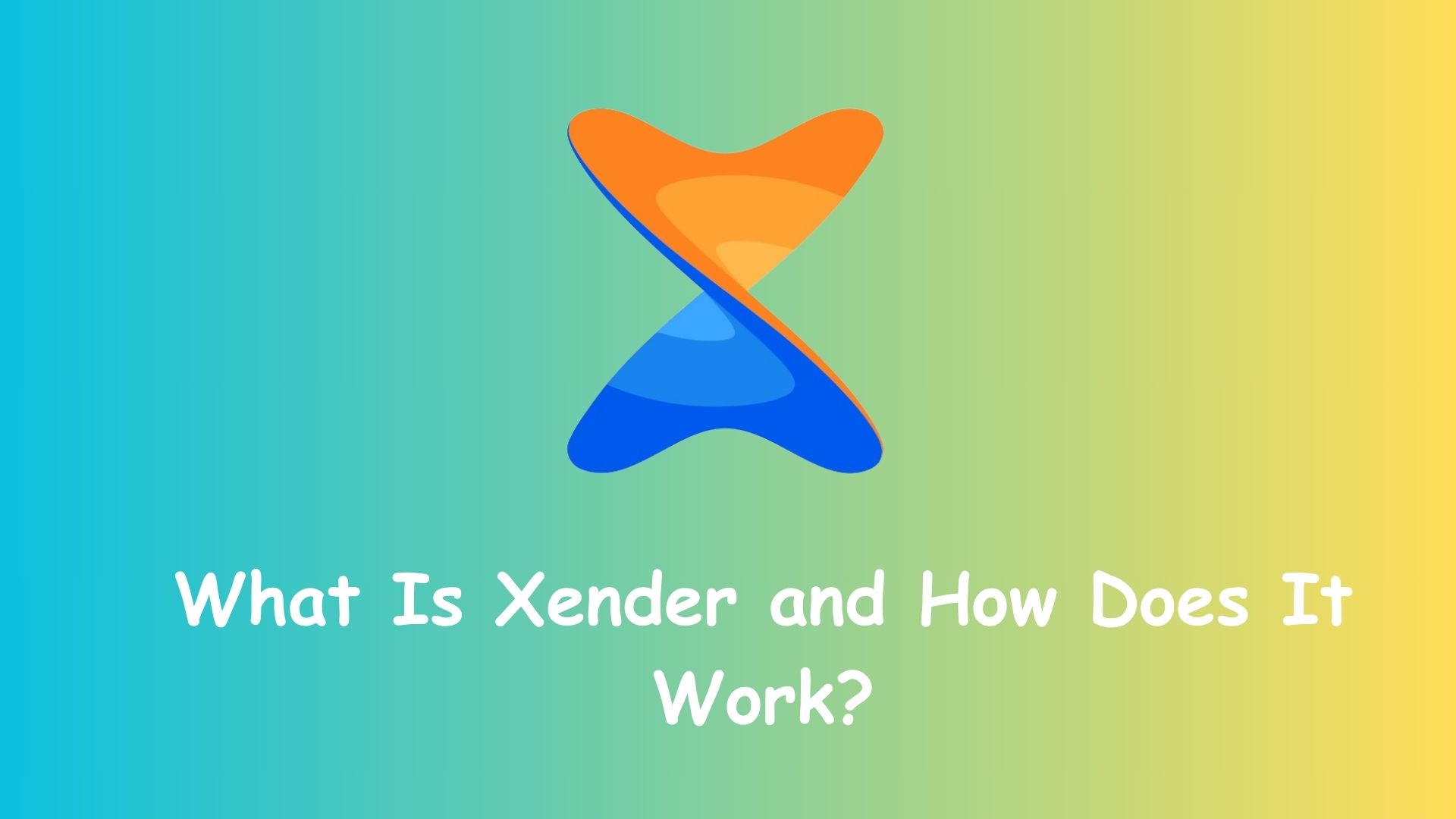Xender is a popular file-sharing application that allows users to transfer files quickly and wirelessly between devices. Whether you’re using Android, iOS, Windows, or macOS, Xender supports seamless cross-platform sharing without the need for mobile data or USB cables. Since its launch, Xender has gained millions of users globally due to its speed, ease of use, and versatility.
Key Features of Xender
Xender stands out because it uses Wi-Fi Direct technology to create a secure hotspot between devices. This allows files to be shared at speeds up to 40 MB/s—significantly faster than Bluetooth. It supports a wide range of file types including photos, videos, music, documents, apps, and even entire folders.
Some other notable features include:
- Cross-platform sharing (Android to iOS, PC to phone, etc.)
- No internet required for transfers
- Built-in file manager for organizing files
- Clone Phone option to transfer all data from one device to another
- Multilingual support
How Does Xender Work?
Using it, is simple and doesn’t require technical knowledge. Here’s how it typically works:
1. Installation
Download Xender APK from Google Play Store, Apple App Store, or directly from its official website. PC users can use the web version or install the desktop application.
2. Creating a Connection
To start transferring files, one device must create a connection:
- On Android, tap “Send” to create a hotspot.
- The receiving device taps “Receive” and connects to the hotspot using Wi-Fi.
- iOS users follow a similar process but use the Personal Hotspot option.
For PC transfers, scan the QR code on the Xender web interface to pair the phone with the computer.
3. Sharing Files
Once connected, users can browse their device and select files to send. Files are instantly transmitted to the connected device, and you can track the progress on the screen.
Advantages of Using Xender
- Speed: Transfers are 200 times faster than Bluetooth.
- Convenience: No cables, no internet, and no complicated setup.
- File size support: Send large files without compression or loss of quality.
- Versatility: Works with almost every major operating system.
Conclusion
Xender is a fast, efficient, and user-friendly file-sharing app that eliminates the hassle of traditional transfer methods. Its wireless, high-speed connection and compatibility across platforms make it an ideal tool for personal and professional use. Whether you’re switching phones or sharing media with friends, Xender offers a smooth and reliable solution.