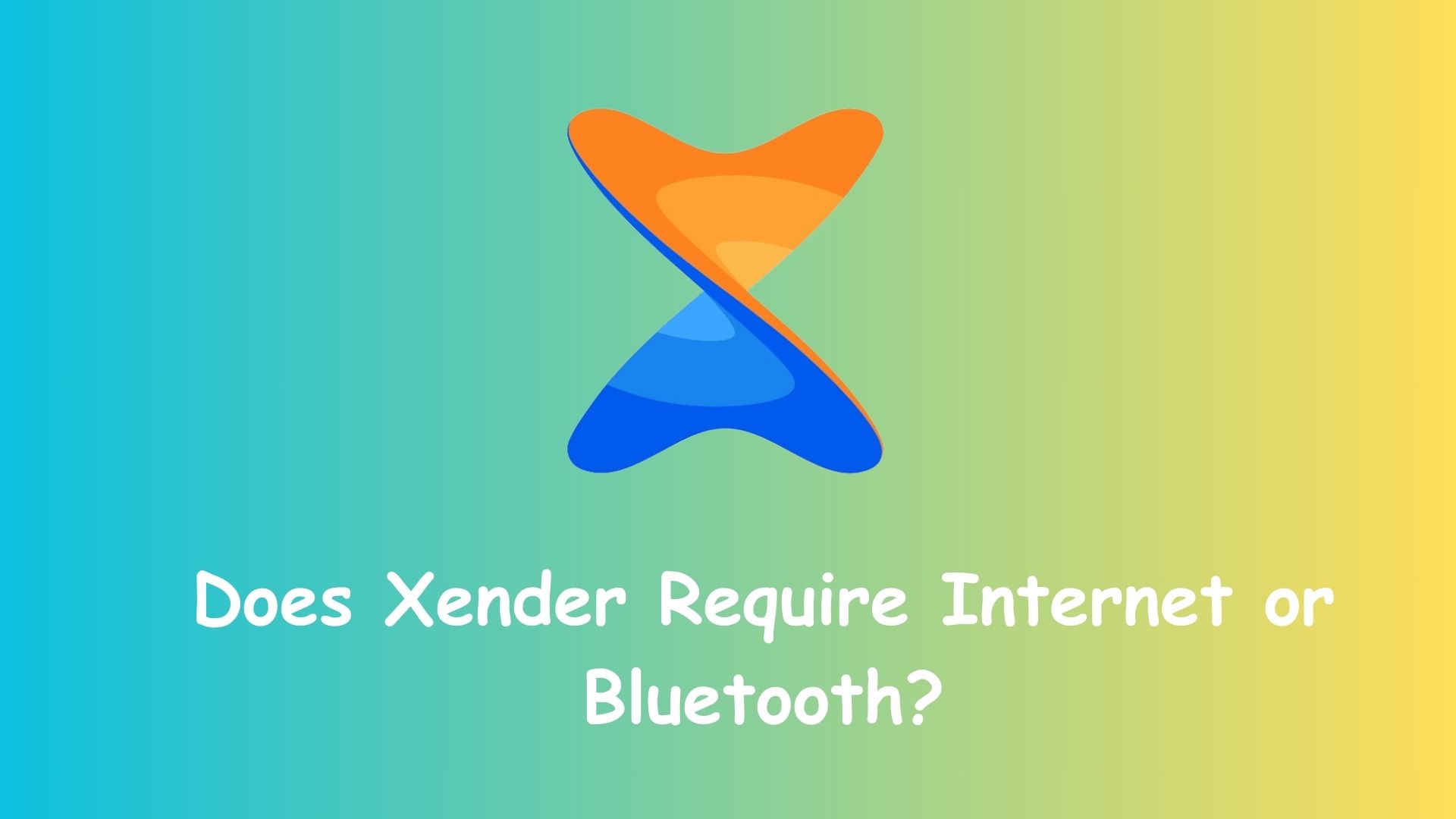Xender is a widely-used file-sharing app that has revolutionized the way people transfer files between smartphones, tablets, and computers. One of the most frequently asked questions by new users is: Does Xender require internet or Bluetooth to work? The short and simple answer is no — Xender does not need internet or Bluetooth to transfer files. Instead, it uses a much faster and more efficient method: Wi-Fi Direct.
No Internet Required
One of the best features of Xender is that it doesn’t require an active internet connection—no Wi-Fi, no mobile data, and no router needed. When you send or receive files through Xender, the app creates a direct wireless connection between devices using built-in Wi-Fi capabilities.
This means you can:
- Transfer files anytime, anywhere
- Avoid using mobile data
- Share files even in remote areas with no network coverage
The only time you might use internet with Xender is when downloading the app or accessing optional online features such as online videos or games. However, file transfers themselves are always offline.
No Bluetooth Required
Although Bluetooth was once the standard for wireless file transfers, it’s now considered outdated due to its slow speed and limited range. Xender does not use Bluetooth for transferring files. Instead, it creates a Wi-Fi hotspot on the sender’s device and allows the receiver to connect to it.
Here’s why this matters:
- Speed: Xender can transfer files at speeds up to 40 MB/s, which is 200 times faster than traditional Bluetooth.
- Range: Wi-Fi Direct has a longer and more stable range compared to Bluetooth.
- File Size: Large files like HD videos, apps, or entire folders can be transferred quickly without compression.
How Xender Works Without Internet or Bluetooth
Xender uses a technology called Wi-Fi Direct to enable device-to-device communication. Here’s a basic overview of how it works:
- The sending device creates a personal Wi-Fi hotspot.
- The receiving device connects to this hotspot.
- Once connected, files are transferred directly over the Wi-Fi network — fast, secure, and without any data charges.
This method works across multiple platforms, including Android, iOS, Windows, and Mac.
Conclusion
Xender does not require internet or Bluetooth to transfer files. It works entirely offline using Wi-Fi Direct, offering a much faster and more efficient file-sharing experience. Whether you’re transferring photos, videos, apps, or documents, Xender provides a hassle-free solution without consuming your mobile data or relying on outdated Bluetooth technology. It’s ideal for users looking for a quick, secure, and offline way to share content between devices.