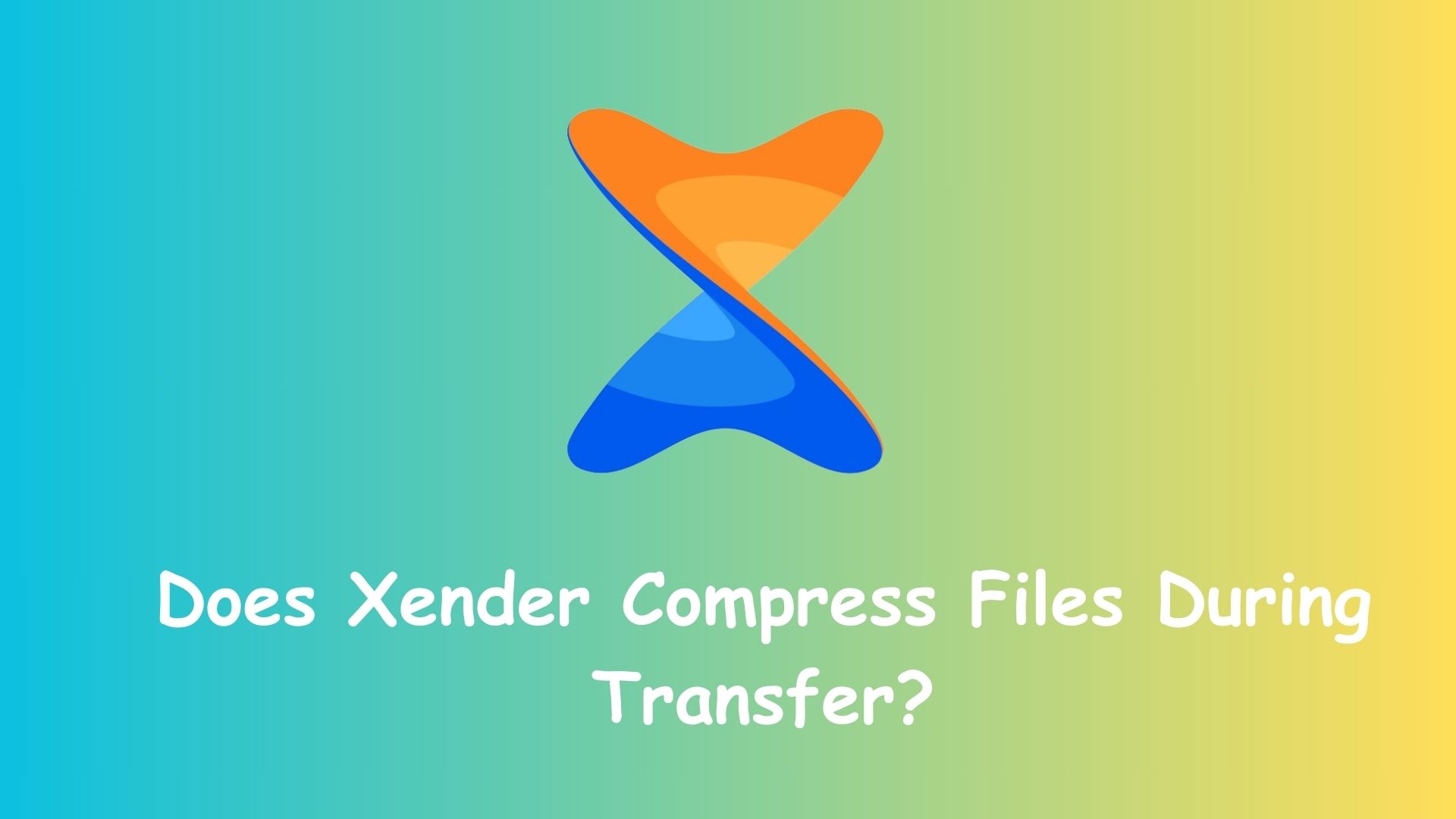If you’re wondering whether Xender compresses files during transfer, the short answer is no—Xender does not compress files while transferring them. When you use Xender to share documents, videos, photos, music, or apps between devices, it maintains the original file quality and size. This is one of the main reasons why Xender is trusted by millions of users who want fast, lossless, and high-quality file sharing.
In this article, we’ll explain why Xender doesn’t compress files, the benefits of uncompressed transfers, and how it still delivers lightning-fast performance without sacrificing quality.
What Does File Compression Mean?
File compression is the process of reducing a file’s size using encoding techniques that may or may not result in loss of quality. Many messaging apps and cloud services automatically compress files—especially videos and images—to save space and bandwidth. However, this often leads to noticeable quality reduction, especially in media files.
No Compression = Original Quality
One of Xender’s biggest advantages is that it transfers files in their original format and size. Whether you’re sending a high-resolution image, a full HD movie, or a detailed PDF document, the receiver gets exactly the same file you sent—without any automatic downsizing or quality loss.
Here’s what this means for users:
- Photos remain in original resolution
- Videos maintain full HD or 4K clarity
- Documents retain formatting and content
- Apps (.APK files) remain functional and unchanged
Why Xender Doesn’t Need Compression
While some apps compress files to reduce transfer time or data usage, Xender doesn’t need to do this. That’s because it uses Wi-Fi Direct technology, which creates a high-speed, peer-to-peer connection between devices. This method allows files to be transferred at speeds up to 40 MB/s, making compression unnecessary.
Even large files—like movies or software packages—can be sent in just a few seconds without any modification.
Can You Choose to Compress Files in Xender?
Currently, Xender does not offer an optional compression feature during transfer. If you want to reduce file size before sending, you’ll need to use a separate file compressor (like ZIP or RAR) before sharing through Xender.
Final Thoughts
No, Xender does not compress files during transfer. It sends files in their original size and quality, ensuring that you receive exactly what was sent. Whether it’s an HD video, a music track, an app, or a document. Thanks to its high-speed, offline sharing capabilities and support for all major file formats. Xender remains one of the best tools for quick, lossless file sharing across devices and platforms.